How To Get Into Windows 7 Without Password Reset Disk
Windows 7 - reset password without deejay
Have you forgotten your password and are now locked out of your Windows 7 reckoner? Here is a comprehensive guide to help you lot reset a password effectively.
![]() Maria Amilia Updated on May xiii, 2022 three:25 PM
Maria Amilia Updated on May xiii, 2022 three:25 PM
4 tips to reset your login password on Windows 7 without disk:
- Executing the commands in the Safe Style on Windows 7 will allow you lot to reset passwords, where no deejay will exist involved.
- While your Windows vii is of the domain part, you lot are able to log in your Administrator account or ask others aid to modify any local user countersign.
- Some programs, similar Ophcrack, can hack into your Windows seven SAM file and realize the password recovery with animal forcefulness.
- If you are seeking an ultimate solution, Windows Password Reset tool will be a good choice either for admin or local accounts passwords reset.
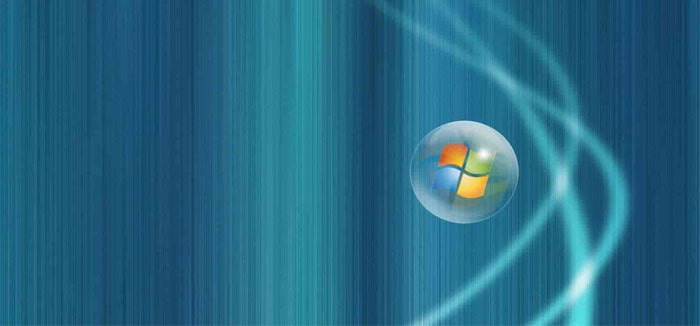
If you lot wish to reset a Windows 7 password without a reset or install deejay, you accept landed on the right page.
- Condom Style with Command Prompt
- With Administrator Account
- Ophcrack
- Windows 7 Password Reset Software (Quick & Piece of cake)
- Factory Reset Windows seven
Pick i:Via Prophylactic Manner with Command Prompt
Just every bit when you lot forgot Windows seven passwords, resetting from the Safe Fashion is easy to win. Lucky for yous, Windows 7 offers a default administrator account, which tin can exist used to reset your Windows countersign. All you lot need is to use the control prompt, as mentioned below:
one. Heave up your Windows seven system. Now press and hold downwards the "F8" primal until you come across the "Advanced Kick Options" window announced on the screen. Use the arrow keys on your keyboard to go to the "Safe Style with Command Prompt" option. Hit the "Enter" key to cull.
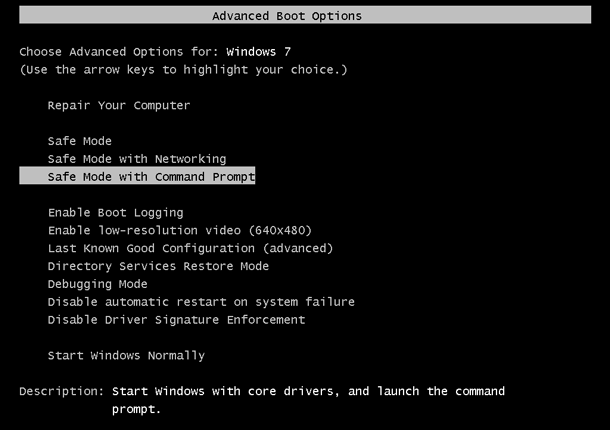
The highlighted option should be selected from the screen.
ii. On your login screen, you should be able to see Windows seven's undercover congenital-in administrator account. Now select the account and log in to achieve the command prompt window.
three. In the window, type in the post-obit command: "net user username new_password." By doing so, you can now set a new password on your Windows 7 easily.
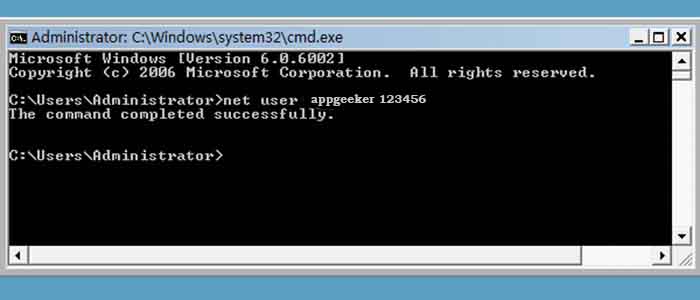
Pick 2: Reset Windows 7 password with Admin Account
While the above-mentioned command prompt option has a high success rate, it just works if you take enabled a hidden administrator business relationship on your computer. If this is not the case, you tin reset password using an ambassador business relationship.
It's nigh easier to go rid of your problem than the same way. But to go along with this method, your computer needs to be part of a domain, if not, this method will non work.
Hither's how it works:
i. Y'all will need to log in to a domain account that has access to the administrator permissions on your Windows 7 computer. two. Now, hit the "Starting time" button and navigate to the "Control Panel." From here, get to "User Accounts" and select the "Manage User Accounts" option. You might be asked to enter your administrator password once more for confirmation.
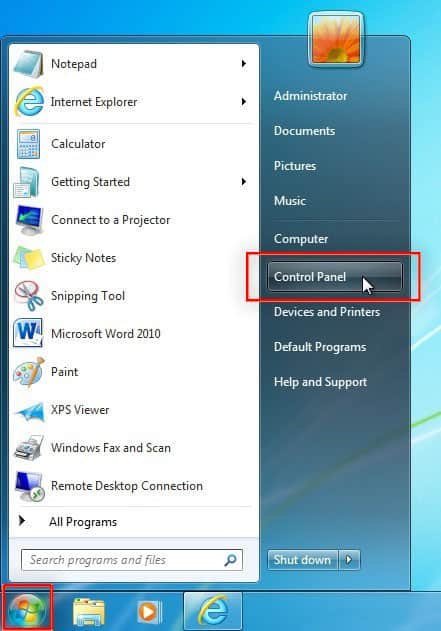
From the Start carte, you can find the Control Panel and click it.
three. Find Users for this computer" nether the Users tab. At present locate and click on your user account name and hit "Reset Password." Now simply type in a new password and click "OK."
Notation:
-
You lot may lose access to whatsoever encrypted data files present in your account if you lot follow this method to reset your password using an administrator account on Windows vii.
Option 3:Hack your Windows 7 password with Ophcrack
There are numerous third-political party tools for Windows 7 which tin help yous recover your lost passwords. One of the most popular is to utilise Ophcrack for passwords within 14 characters.
Ophcrack is a software that can be used to crack Windows passwords easily and effectively. Additionally, it offers free service if your password is less than 5 characters. All y'all need to do is download Ophcrack on your device, which is available for unlike versions of Windows depending on your need. You can and then burn it to your USB or a CD and insert it into your reckoner. The plan will automatically crack the password and displays a new password onscreen, which you can use later login.
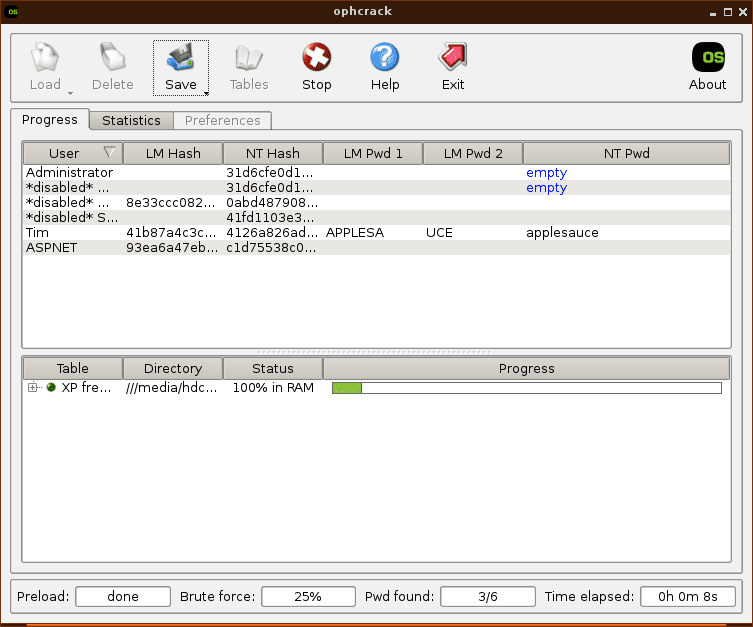
In this page, you tin can write down your passwords.
Option iv: Use Windows seven Password Reset Software
If instead of Ophcrack, you are looking for a better software solution to help crack your Windows 7 password, you can try the Windows Countersign Reset tool. It is a user-friendly and efficient tool that tin can help change your passwords on your computer without whatever trouble.
The excellent office of this software, without a doubt, is unlocking your forgotten password without whatever data loss. It's a fourth dimension-tested applied science for both calculator older-timers and novices equally it does not require whatsoever high-stop technical knowledge and can reset any type of local user or administrator countersign from your Windows 7 easily.
After downloading the Windows Password Reset tool on a working calculator, you can follow the steps below to reset passwords:
Step 1: Fire the programme to a deejay to create a reset disk
In one case you launch the program on your computer, insert a blank USB or CD/DVD into your device. Choose an selection from the interface accordingly to fire a bootable password reset disc drive.

Step 2: Change the Kick Order to kick your locked computer from the created disk
Change the kick society of your computer to enable the program to work from your recently-created disc drive. You tin learn how to change the boot gild by going through these links:
- HP PCs - Configuring the Boot Order in the System BIOS
- Universal - How to boot from a USB drive in Windows
- Universal - How to kick from CD/DVD-ROM in Windows
Step iii: Reset Windows vii Password
Once your locked Windows 7 PC boosts from the selected disc, it volition automatically locate and enlist the user accounts on the screen. At present simply select locked business relationship and hit the Reset push.
So current pull out the reset disk and log in your Windows 7 with your new password.

Option 5: Factory Reset Windows 7
Factory resetting your Windows 7 system is something should you only do one time none of the aforementioned techniques could help you lot unlock a forgotten password Windows 7 reset disk. It'due south the option who never mind erasing all the data from your system and restoring it to the state it originally came in. Performing a factory reset offers a fresh start for your computer, frequently accompanied by improved performance of your Windows organization.
Windows 7 offers multiple methods to perform a clean wipe on the system, depending upon the need of the hour. If you know how to factory reset your Windows vii, the process can exist simpler.
Determination
Forgetting your password is certainly a disastrous situation that can wreck anyone's twenty-four hour period. Luckily, there are several methods yous can help y'all out of this nightmare. Using the methods mentioned above, y'all will end up resetting your Windows 7 password without reset disk here.
Source: https://www.appgeeker.com/password/reset-windows-7-without-disk.html
Posted by: floresloguithat36.blogspot.com

0 Response to "How To Get Into Windows 7 Without Password Reset Disk"
Post a Comment